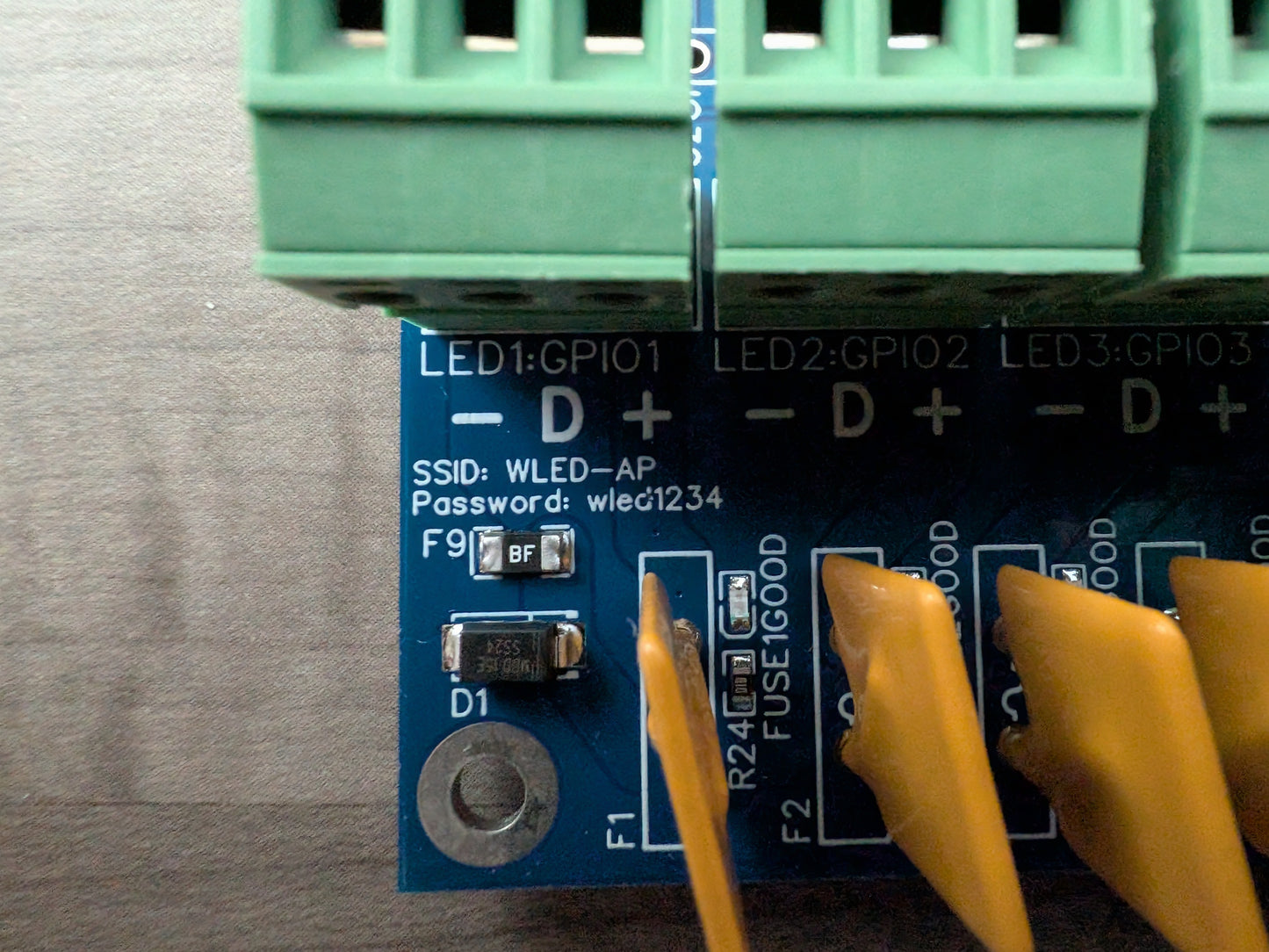Wasatch Lights
Bong 69 Controller- Priority Shipping Included
Bong 69 Controller- Priority Shipping Included
Couldn't load pickup availability
Description:
This is an 8 port ESP32 based LED distro board running WLED. Distributing both power and data in 1 board. The PCB provides support for Wi-Fi or ethernet connections. It can be used with either 5v or 12v or 24v LED pixels. Also includes a USB-C port for easy programming.
I wanted to make a simple to use board for running LEDs in a home Christmas light display. Being able to distribute both power and data was a must. It really needed an ethernet port for more reliable E1.31 data transfers from xLights. I also wanted it to accept multiple voltage inputs without having to set jumpers. The pluggable terminal block connectors make it really simple to set up.
All boards are tested before shipping!
Features:
- 8 LED outputs to control 8 strings of lights
- Power and data distribution in one board
- Version 3 accepts input voltage of 5v to 24v
- Version 4 accepts input voltages of 12v to 48v
- ESP32 with ethernet RJ45
- USB-C port for programing only
- Pluggable phoenix connectors makes wiring easy
- Level shifter on each data output
- 33 ohm resistor on each data output
- Version 3 has resettable fuses on LED power
- Version 4 has replaceable fuses on LED power
- PTC fuse for ESP32 protection
- 3.3v and 5v step down converter to power ESP32 and level shifter(no jumpers to set)
- WLED pre-installed with support for Wi-Fi or ethernet connections
- Also runs ESPixelStick firmware.
- Receives E1.31 and DDP data from programs like Vixen, xLights and Falcon Player
- When using ethernet it can run frame rates as high as 40 FPS (400 LED per output)
- 4 additional headers are provided for adding your own buttons, microphones, temp sensors, etc (GPI017, GPIO32, GPIO33, GPIO34, GPIO35, GPIO36 and GPIO39 are available).
Which version should I get?
If you have 5v or 12v pixels you can use Version 3. If you are using 24v pixels you should now use Version 4. Version 4 is more robust with higher voltages. If you have 12v, 24v, 36v or 48V pixels you can use Version 4. We are not making any more Version 3 boards.
What's new in Version 4?
- Works with input voltages from 12v to 48v.
- Dropping support for 5v pixels.
- 5A replaceable fuses are now used on LED power outputs.
- Power input connectors are a round nut that uses spade connectors.
- New step down converters are used to make 3.3v and 5v needed by the board.
- Through hole input capacitor was replaced with 3 smd capacitors.
- Toned down the brightness of the blue fuse indicator leds.
- Now works with 36v pixels like Govee and 48v pixels like JellyFish.
What's new in version 3?
- Resettable fuses are now used on LED power outputs with 4A hold / 8A trip
- Added a blue LED good fuse indicator next to each fuse. This helps to tell if a fuse is tripped.
- 33 ohm resistor now on each output data line. (was 100 ohm before)
- Added a mosfet to GPIO1 and GPIO3. These lines are shared for LED data lines and the USB-C port.
- Power LED indicator leds are all green now. (one of them was blue before)
- GPIO39 was added to the H1 header
What's new in version 2?
- All the components of the WT32-ETH01 have been moved down to the main PCB.
- A new step up/down converter is used to turn 5v, 12v and 24v into 5v needed for the level shifter.
- Improved circuit for making the 3.3v needed by the ESP32 and the ethernet port.
- H1 Header now has 3 GPIO ports so a digital microphone like the INMP441 can be connected.
- H2, H3, and H4 headers are inputs. They can be used for buttons and temperature sensors.
- Doubled up positive traces for the fuses and phoenix connectors. There are now 1oz traces on both the top and bottom of the PCB.
- The Ethernet jack now faces up away from the PCB. The PCB can be put up against something and you can still plug in the ethernet.
- The GPIO mapping for the LED ports has been rearranged. It should be easier to remember what they are.
What is included:
- 1 - 8 Port LED Distro Board
- 8 - 5-amp mini fuses
- 8 - Phoenix connectors
GPIO pin assignment:
| Port | PCB v1 | PCB v2/v3/4 |
|---|---|---|
| LED1 | GPIO15 | GPIO1 |
| LED2 | GPIO14 | GPIO2 |
| LED3 | GPIO12 | GPIO3 |
| LED4 | GPIO4 | GPIO4 |
| LED5 | GPIO2 | GPIO5 |
| LED6 | GPIO17 | GPIO12 |
| LED7 | GPIO5 | GPIO14 |
| LED8 | GPIO33 | GPIO15 |
Other Info
- USB-C port can only be used for programming.
- Do not apply main power and USB-C power at the same time.
- Enable Ethernet by selecting WT32-ETH01 under ethernet type on the Wi-Fi config page.
- All 8 outputs must run the same voltage pixels. example: if you are using a 12v PSU you must also use 12v pixels on all 8 ports.
- Free STL for the mount 3D Print Files and Product – Wasatch Lights
- We also can print the mount for you as well Bong 69 Controller and Power Distro Mount – Wasatch Lights
- The STL for the CG1500 and DIN rail mount can be found on thingiverse
- If you have a question, please check our FAQ page on github to see if it has already been answered.
How do I add the 8 Port LED Distro to xLights?
- On the Controllers tab, press the 'Add Ethernet' button

- Enter the IP Address for the 8 Port LED Distro
- Give it a Name and Description
- Select WLED for the Vendor
- Select WLED for the Model
- Select Generic ESP32 for the Variant
- Give it an ID number (I usally use the last digits of the IP address)
- Select DDP for the Protocol
- Uncheck 'Keep Channel Numbers'
- Press the Visualise button (bottom middle of screen)

- Drag your models to the ports
- Close the window
- Make sure to press the Save button (up in the top left)